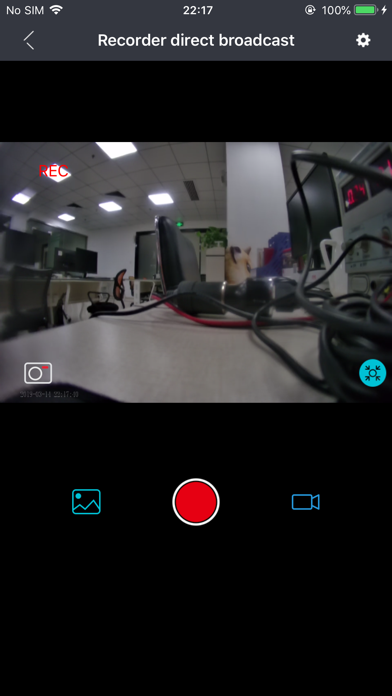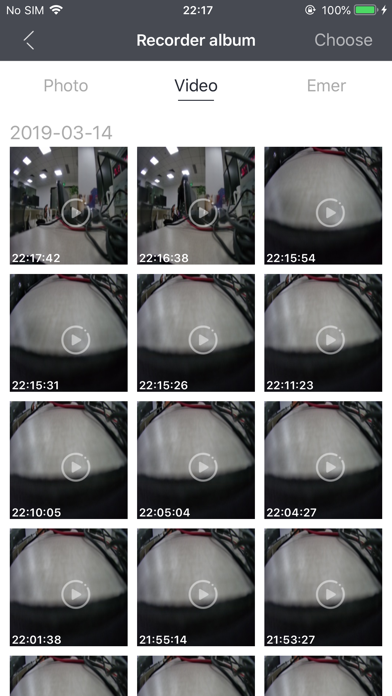Ling Dash Cam is an APP developed by kaka company. After the device and APP are connected via mobile phone Wifi, real-time image on the recorder can be obtained, and video and photo operation can be controlled by the APP. On the APP, you can view the pictures and video in the camera and download it to your phone.
Usage :1; Open the device and open the WIFI of the device;
2; Open the phone and connect the wifi displayed by the device in the phone Settings;
3; Open the APP; Click on the device icon; Wait for the device to connect WIFI successfully; Automatically enter the homepage after successful connection. After entering, you can directly see the real-time image sent by the device.